Grab this smart, easy, end-to-end solution that instantly scans student assessments for free. The comprehensive Google classroom assessment Scanner for Google Drive automatically extracts scores and students’ emails, and displays them in Google Sheets.
Download GRADED+ App For Free
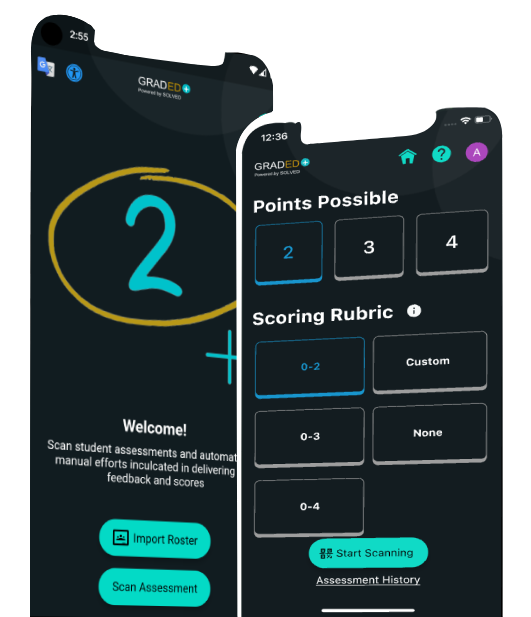

This fast, reliable & accurate student work scanner application present on both the Play store and Appstore is completely free to download and use. GRADED+, generally referred as a scanner for teacher or student assignment scanner, is strategically designed to provide quick feedback on the student’s performances and a seamless display of the grades provided to them by the teachers in the form of Google Sheets. Thus, unlike regular scanners, GRADED+ eliminates the need to manually prepare sheets after scanning assessments and automatically performs the unproductive task of inserting information based on the scanned assessments. The only necessity of the application is the user must have an account on Google Classroom, and all the details of students, their mail IDs, etc., must be available on it.



 GRADED+ is designed keeping in mind the specific needs of teachers and provides them with something extra in the form of a free classroom document scanner tool with easy access. Some key features of GRADED+ include:
GRADED+ is designed keeping in mind the specific needs of teachers and provides them with something extra in the form of a free classroom document scanner tool with easy access. Some key features of GRADED+ include:
GRADED+ is a free-to-download classroom assessment tool that turns your mobile phone into a pocket scanner and is the most portable application that effortlessly scans hundreds of
assessments within minutes. It collaborates seamlessly with Google Sheets and Google Classroom and makes it easy for teachers to manage assessment results in a well-organized manner.
The GRADED+ app is a revolutionary mobile application for teachers to assess their students’ work quickly and efficiently. The scanning feature allows teachers to grade, comment on and discuss each assignment in minutes rather than hours!

GRADED+ is a convenient application built for quick performance assessment, which is of key importance in schools that frequently need to provide feedback to their students and parents. Teachers using this application can scan hundreds of student assessment sheets within minutes, ensuring appropriate quality and safety implementations.

The GRADED+ application is meant to eliminate the manual insertion of information by teachers, which is time-consuming and might also cause errors while copying the score or other details. After scanning the document, the application automatically fills in the student’s name, the student’s Email address, and the score obtained by the student in the assessment effortlessly.

Grades of students, the assessment in which the grade is optioned, the criteria based on which the assessment was done, the subject it belongs to, etc. can easily be configured in GRADED+. There is no chance of misplacement of records or incorrect insertion of information since the data is extracted from Google classroom, and scores with other details are automatically filled.

The GRADED+ application is built with an intuitive UI that enables the user to scan several sheets. The user interface promotes quick scanning and easy assessment to enable the institutions to provide rapid feedback to the students, ultimately leading to better performance. The user interface is keenly tested to avoid any loss of data or information stored in the application.

GRADED+ is a hybrid standalone application that empowers access to its remarkable features for both Android and IOS users. The application adds something extra to general scanning functionality, making it a preferable choice by replacing the traditional grading system and initiating manual information uploading to assessment sheets. It supports sharing the sheet so prepared for further use.

GRADED+ doesn’t just store the information in its inbuilt storage but saves it in a predefined format in the Google sheet of the ID through which the application is being assessed. The information so stored is safe and can be shared over any social platform via a link to the sheet so prepared.

GRADED+ provides a centralized view of the assessed data. This means all the scans done, the assessments prepared, and other necessary details are available in the history option on the application. Here teachers can view at a glance each and every single subject and its related assessments to make some crucial decisions.
GRADED+ is a completely free student assignment scanner that is available for both Android as well as iOS users. You can download GRADED+ from app store. Its wide range of offerings that eliminate manual efforts are available free of cost and has no hidden premium or paid feature in it.
GRADED + a standalone application has a pioneering functionality that provides scanning of Email ID or state ID which results in auto-filling of information based on the imported roster. The application meant for scanning documents through IOS and Android can be used by following the below-mentioned steps:
Yes, GRADED Plus is a strategically designed quick student assessment application meant for both Android and IOS. Thus, you can easily download the stand-alone application from Play store or Appstore.
No, GRADED + is not centered to a particular state. To make it a generic application and quick scanning GRADED + has the feature of scanning the email ID of student which is present on the document which is being scanned and based on the ID the scanner extracts the data from google account linked with Google Classroom.
GRADED + a meritorious application built for scanning documents with IOS or Android devices is better than other scanning applications due to its auto filling functionality. Just with a click of document the information on the student will be tracked by scanning the email ID or state ID.
In order to import data in GRADED+ one has to login into the google account which is linked with google classroom containing details of students, their state or email IDs, etc. This helps the application extract data from google classroom and autofill it after scanning the document. The feature can be used by clicking on the import roaster button.


